From our previous tutorial we’ve seen that jQuery selectors only allow us to select the elements down the DOM tree. However, in some occasions where you need to select a parent or ancestor element; this is the point where jQuery's DOM traversal methods come into play. We can go up, down, and all around the DOM tree very easily with these traversal methods.
Document Object Model (DOM) traversing is one of the important features of the jQuery. To enjoy these features, you need to understand the relationships between the elements in a DOM tree.
<!DOCTYPE html>
<html lang="en">
<head>
<meta charset="utf-8">
<title>HTML DOM Tree Sample</title>
<script src="https://code.jquery.com/jquery-3.5.1.min.js"></script>
</head>
<body>
<div class="container">
<h1>Hello World</h1>
<p>This is a <em>simple paragraph</em>.</p>
<ul>
<li>Item One</li>
<li>Item Two</li>
</ul>
</div>
</body>
</html>
The HTML code shown in the above example can be represented by the following DOM tree:
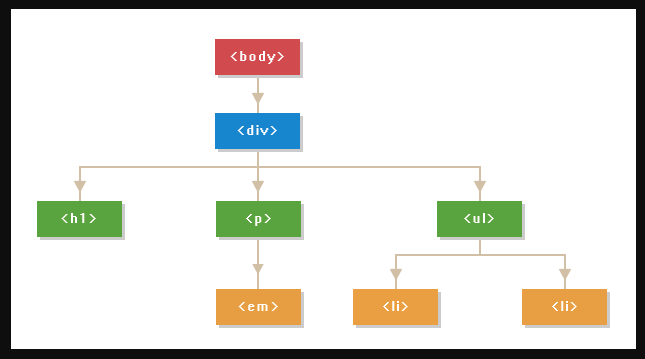
The diagram above shows the parent/child relationships between the elements:
So far you’ve been introduced to the logical relationships between the elements in a DOM tree. In subsequent tutorials, you will learn how to perform various traversing operations including traversing up, down, and sideways the DOM tree using the jQuery.
